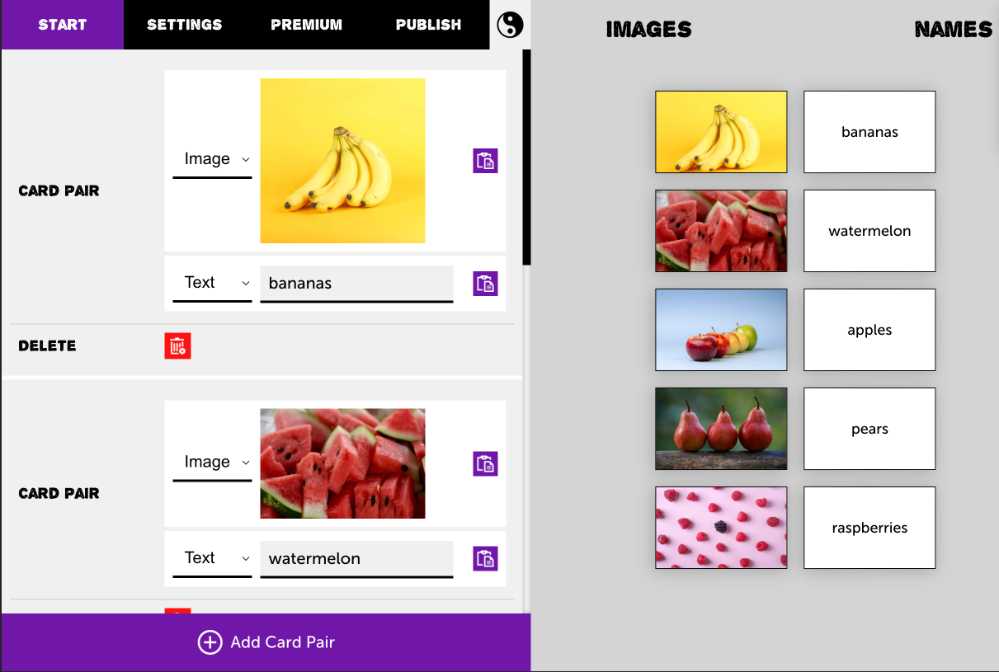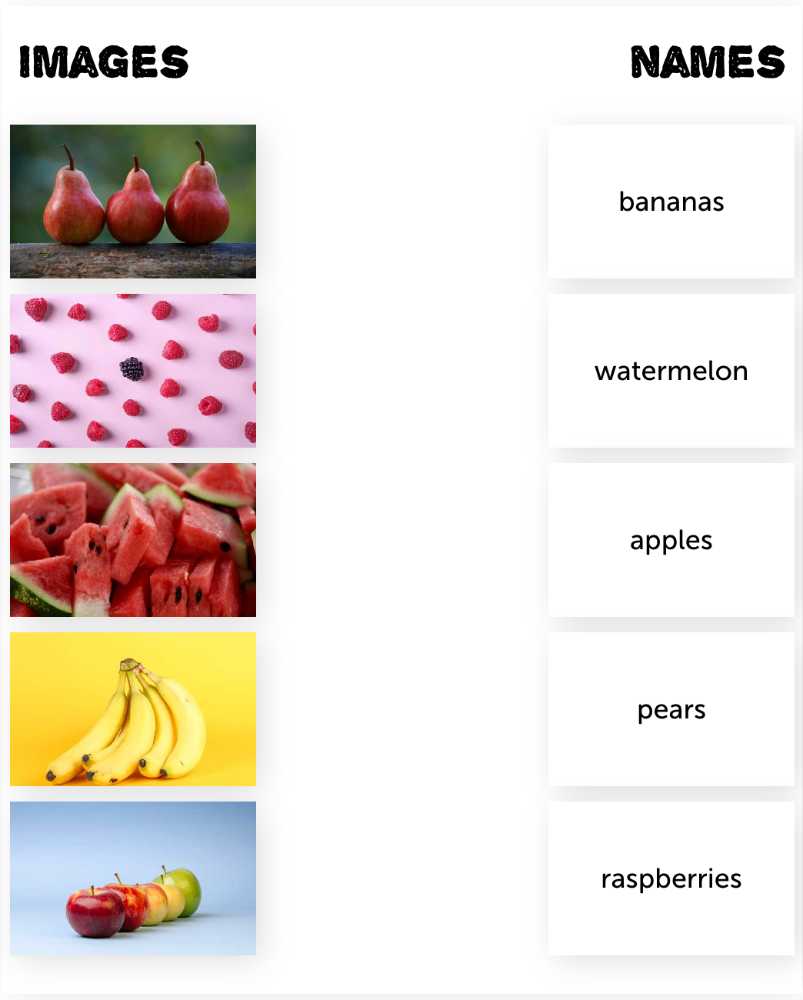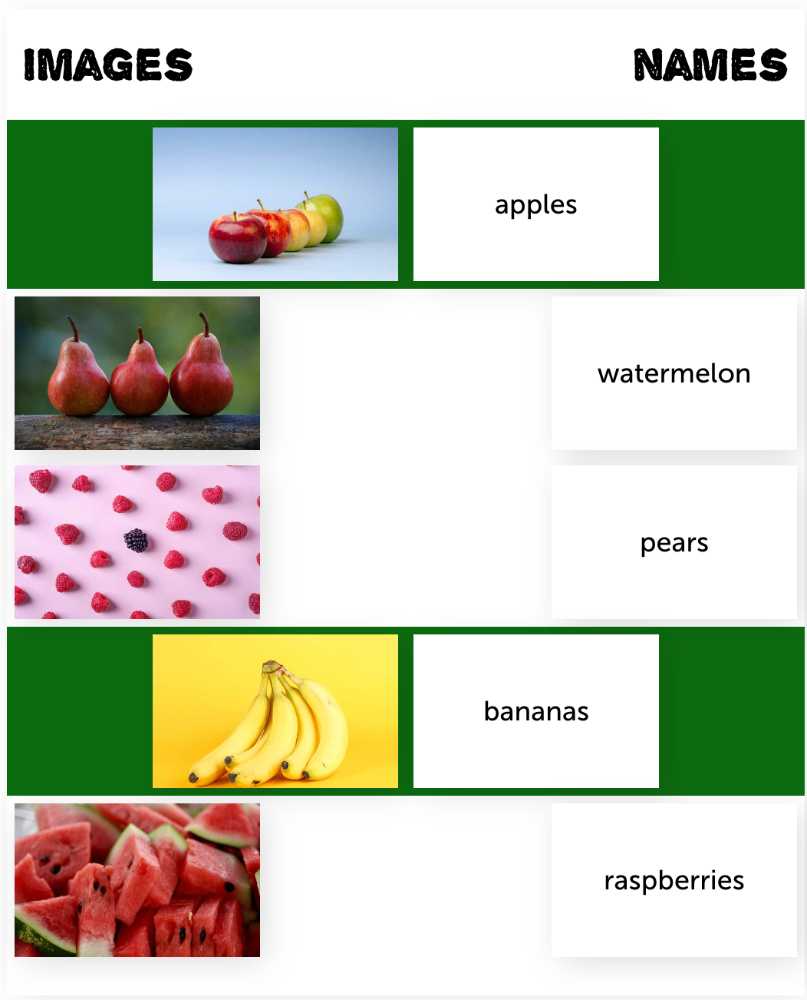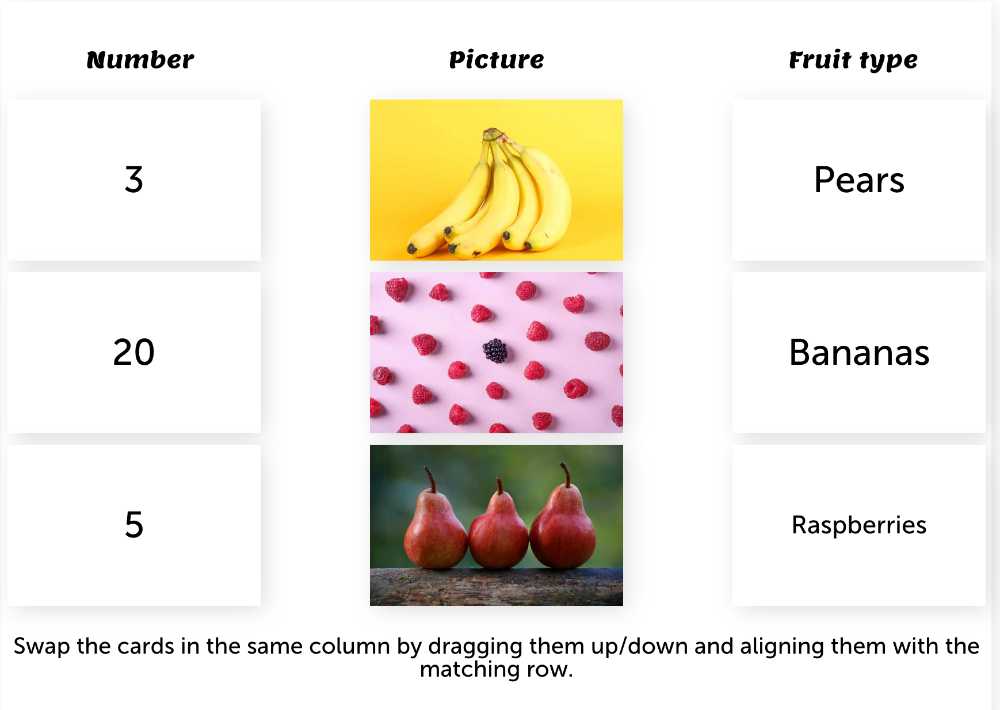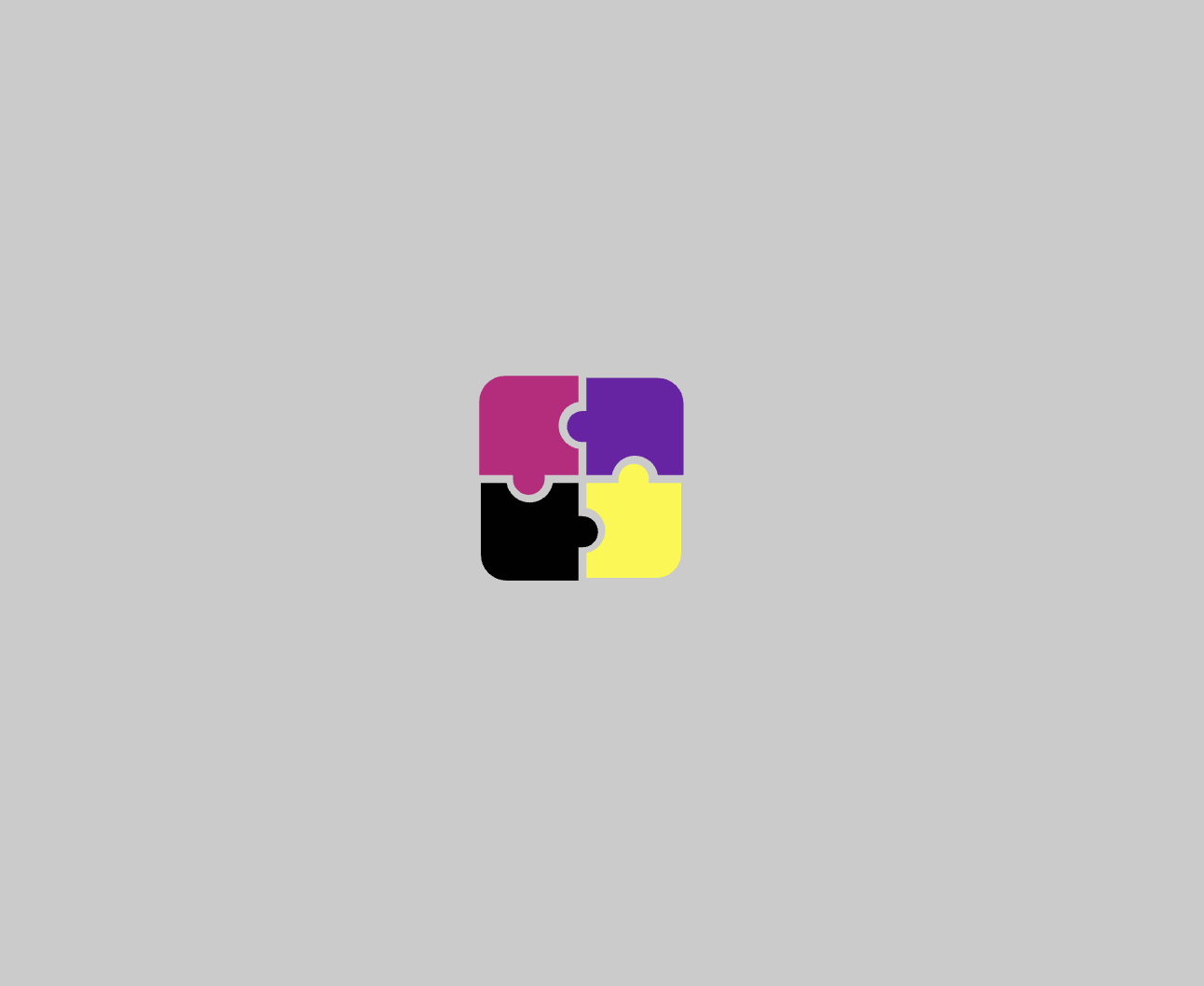The 'Matching Pairs' puzzle maker
Create any number of card pairs that you like, allowing all combinations of text, image and audio!
Give your left and right columns a name on the 'Settings'-tab if you want a bit more structure in how players solve the matching game.