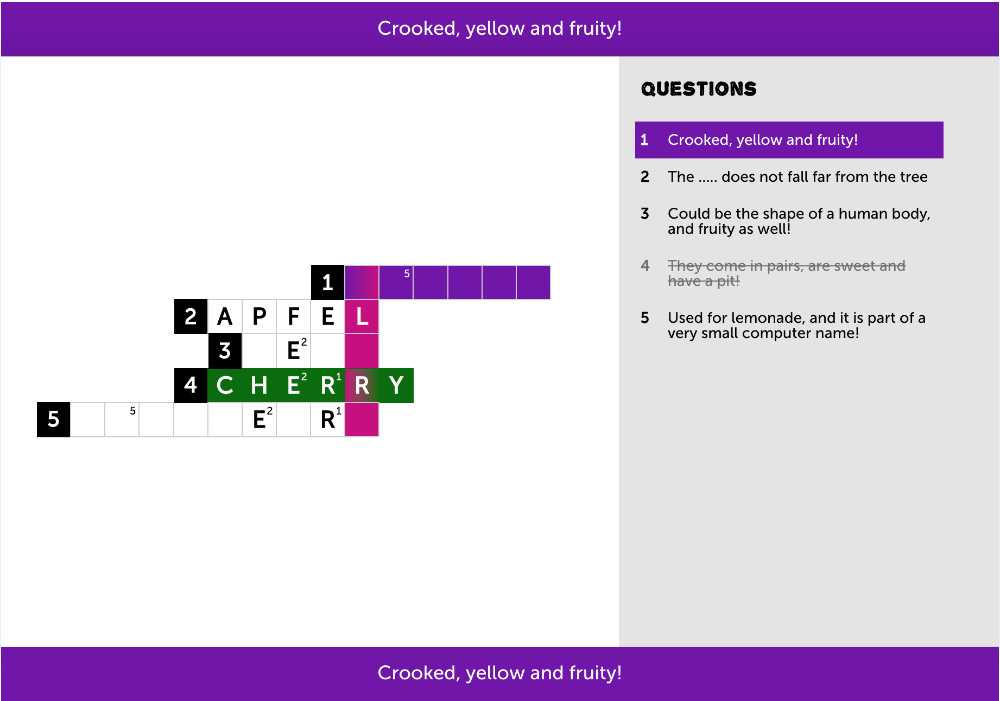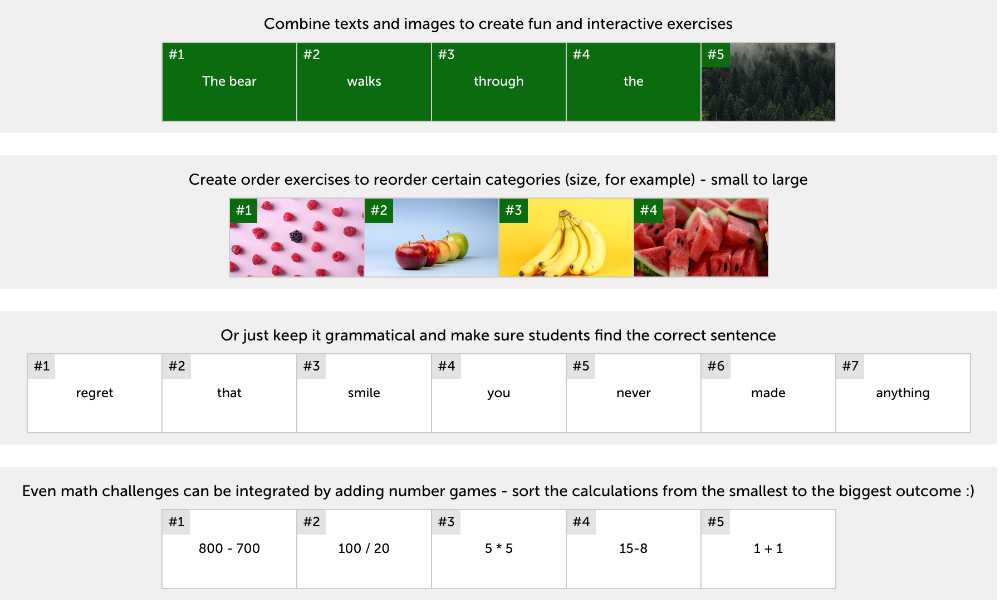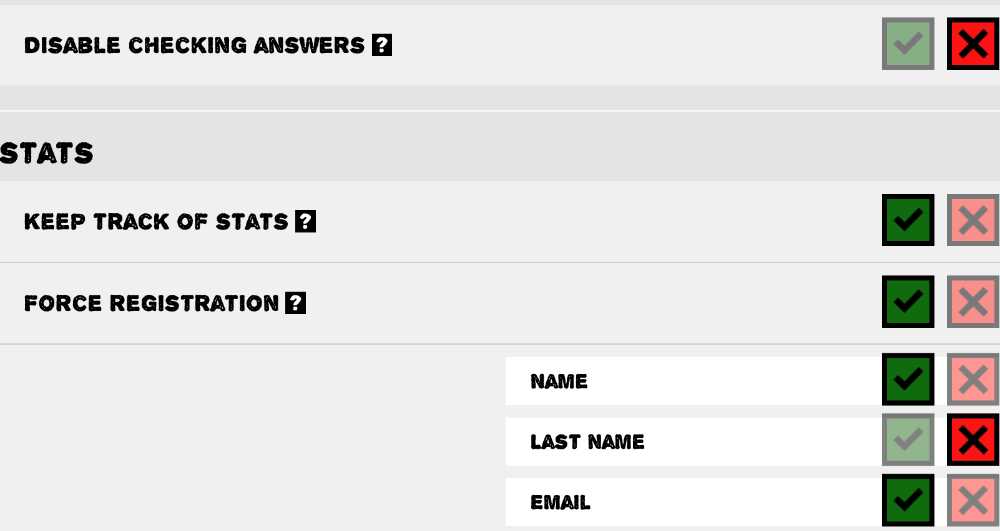Automated checking
To make the puzzle playing process as clear and friendly as possible, automated answer checking is enabled by default.
The answers immediately turn green (customizable) whenever the player gives the correct answer.
The puzzles therefore give the implicit feedback to the player that whenever an answer does not turn green, the answer is incorrect. It does not need to turn red (or any other 'wrong' color).