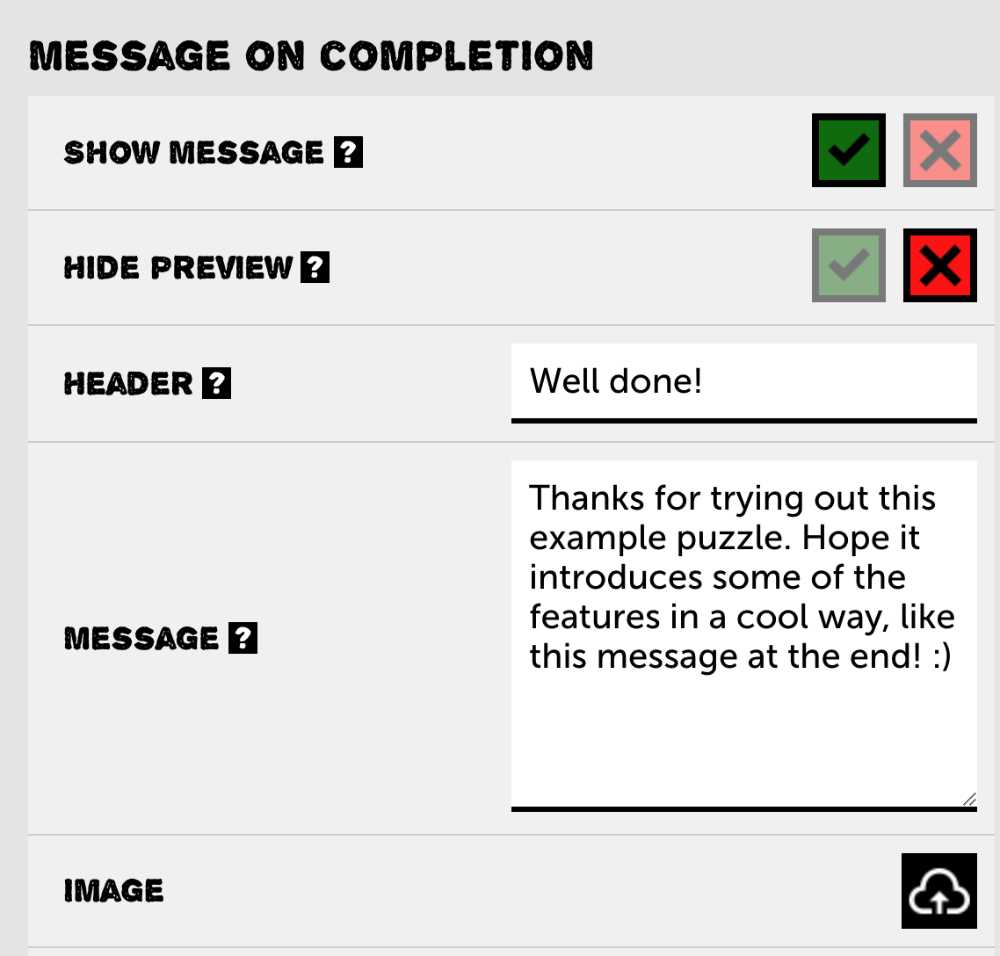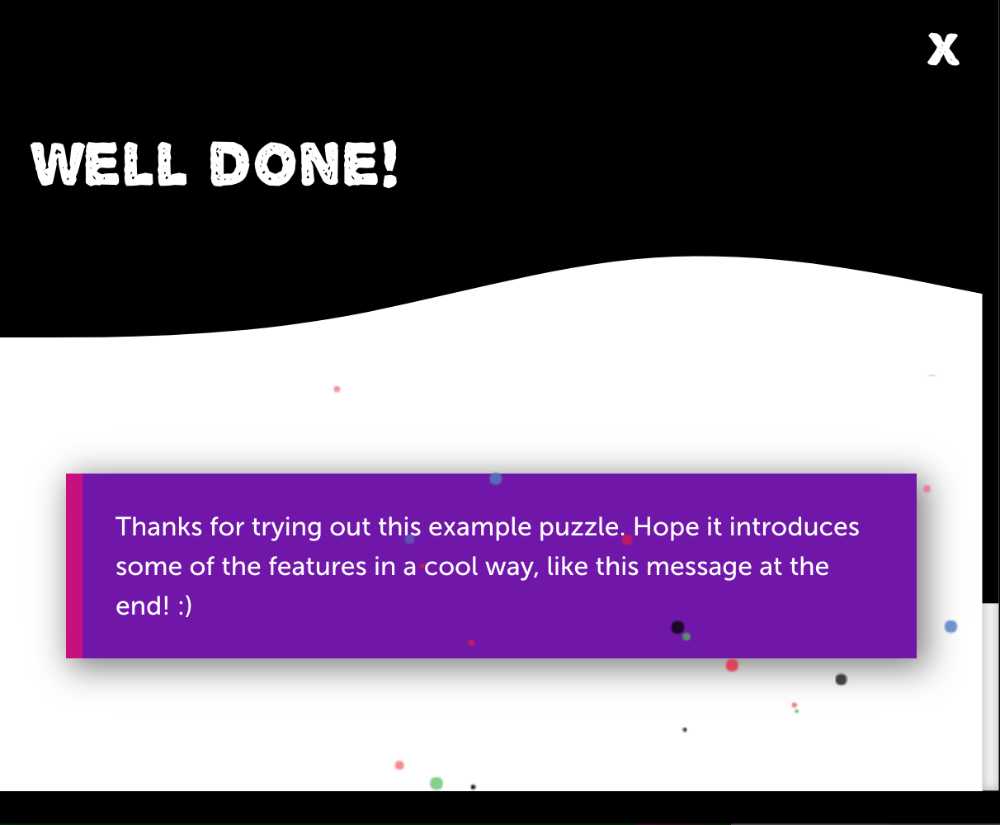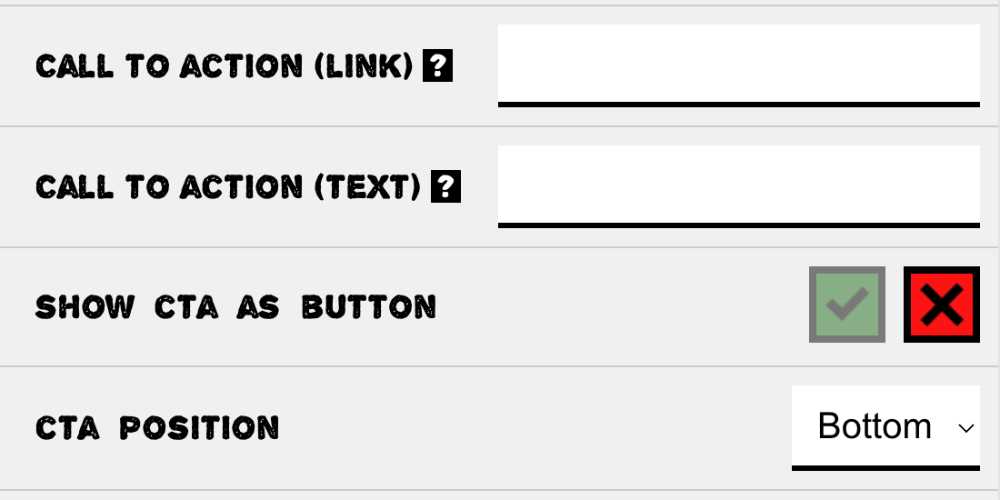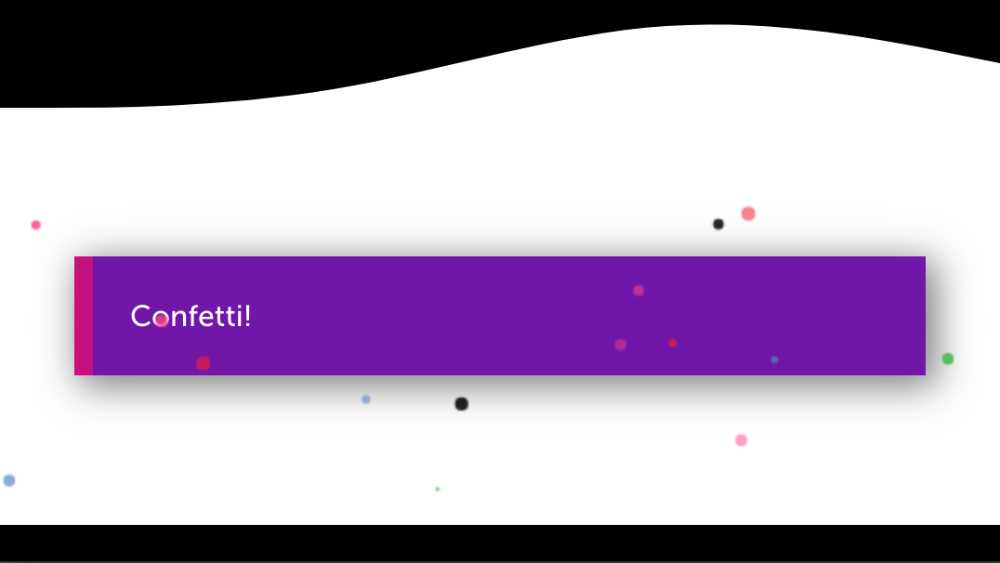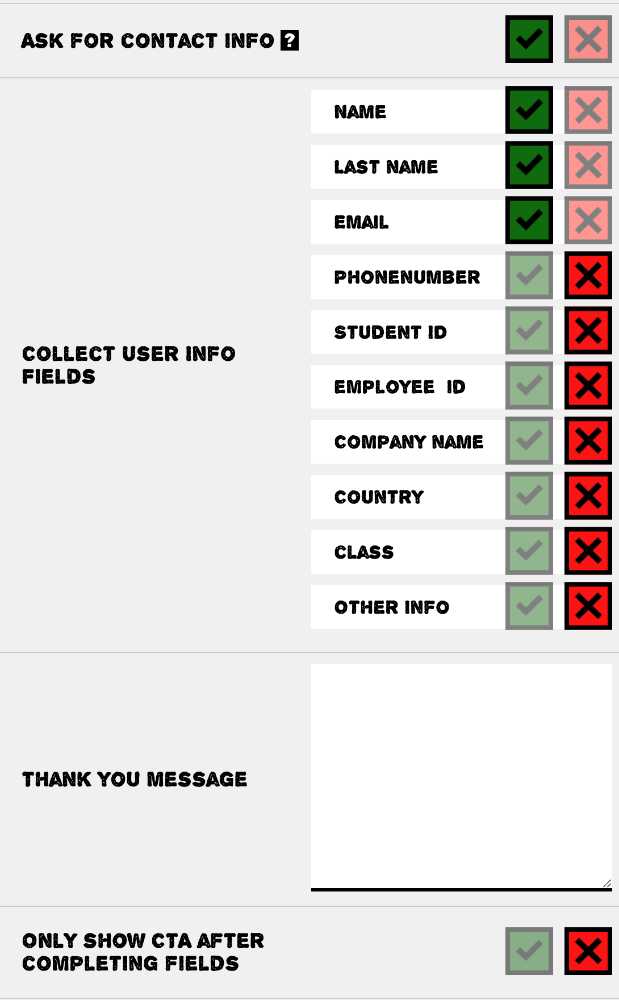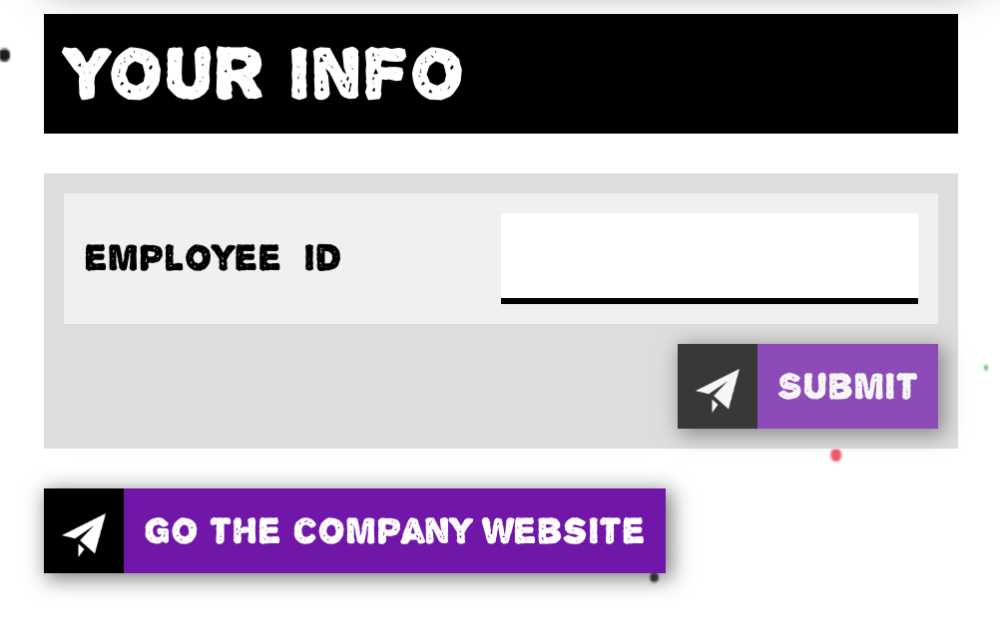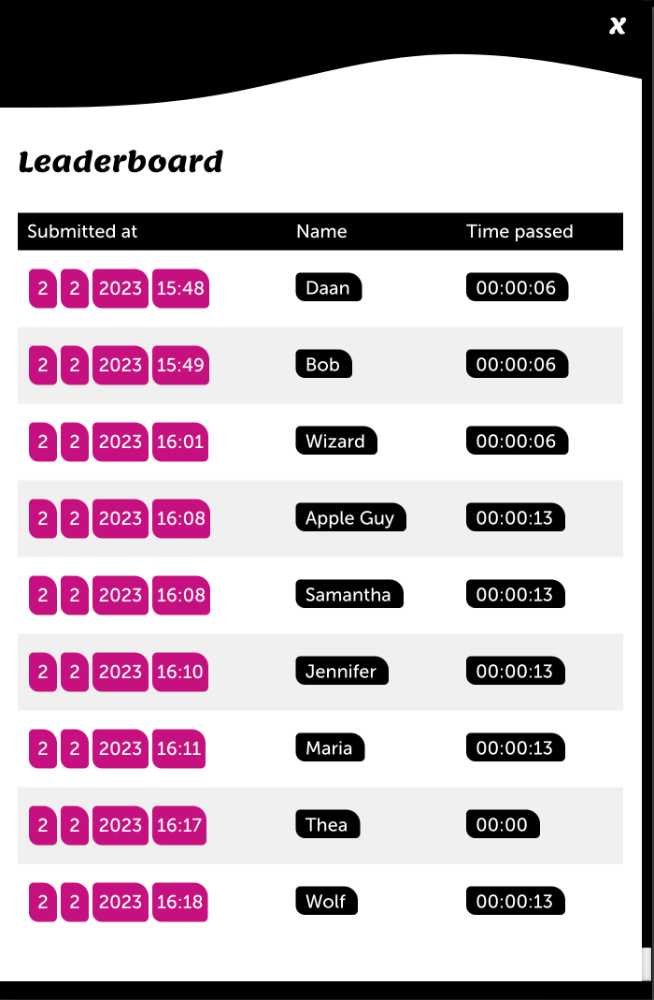Adding a Leaderboard
Since many people like using puzzles to set up their own competitions, a leaderboard is a much requested feature. And so, it has been built!
To activate it, make sure you have enabled the following settings:
- Premium > Show message
- Premium > Collect user info
- Premium > Keep track of stats
After enabling these option, a 'Show leaderboard' setting will pop up below the 'Collect user info fields' setting. These info fields will be used to display the entry in the leaderboard, together with the time tracked via 'Keep track of stats'
Enabling the leaderboard will make the data added to the leaderboard 'public'. So only do this if you are sure that the contestant data can be shared with the people that have access to the link. You can also strengthen the privacy by enabling as few info fields as possible (only 'First name' for example).
If you ever want to close down the leaderboard, disabling the 'Show leaderboard' setting is the way to go, this will close down any public visibility/availability of the data as well.