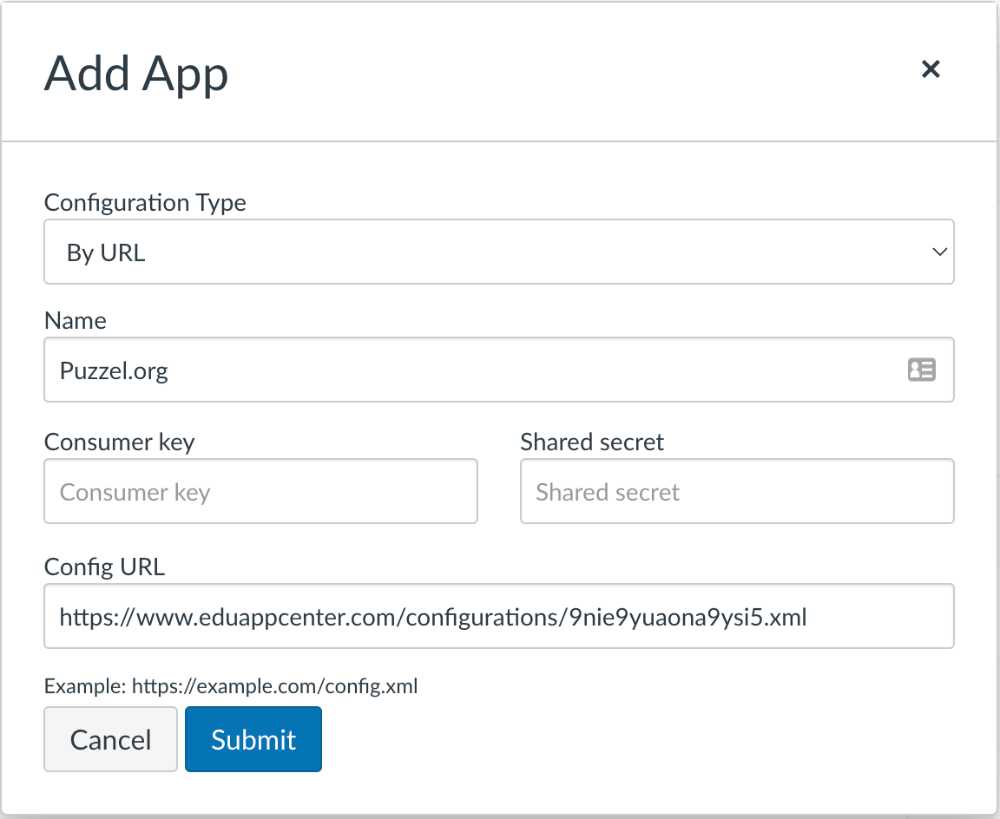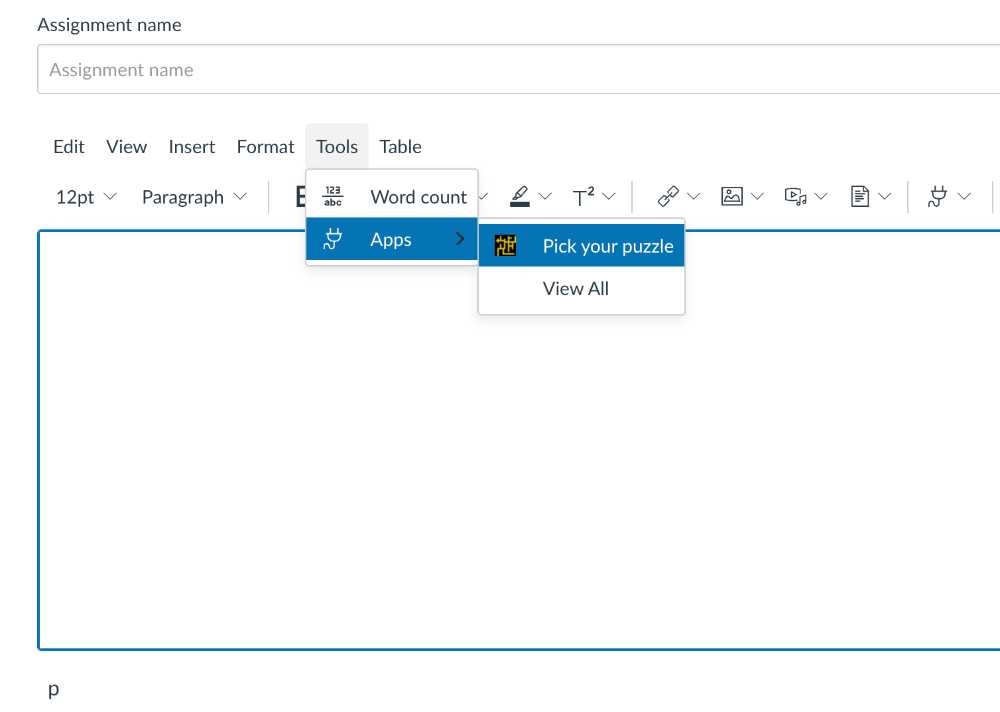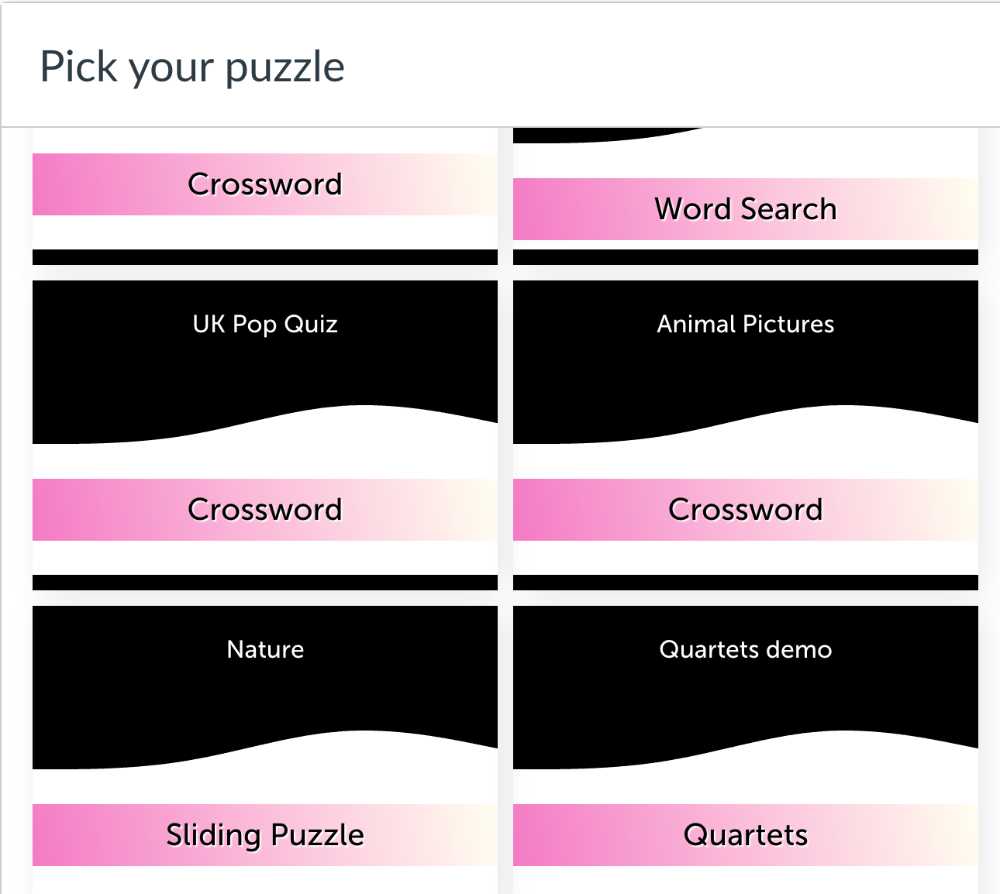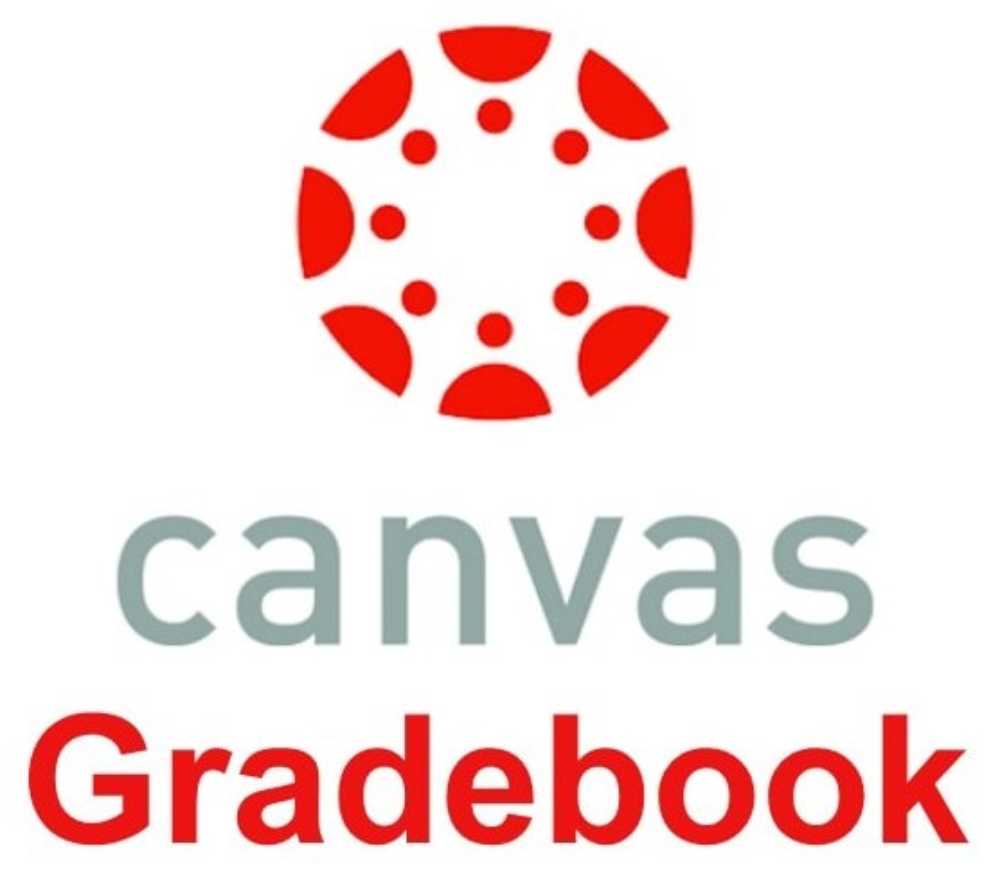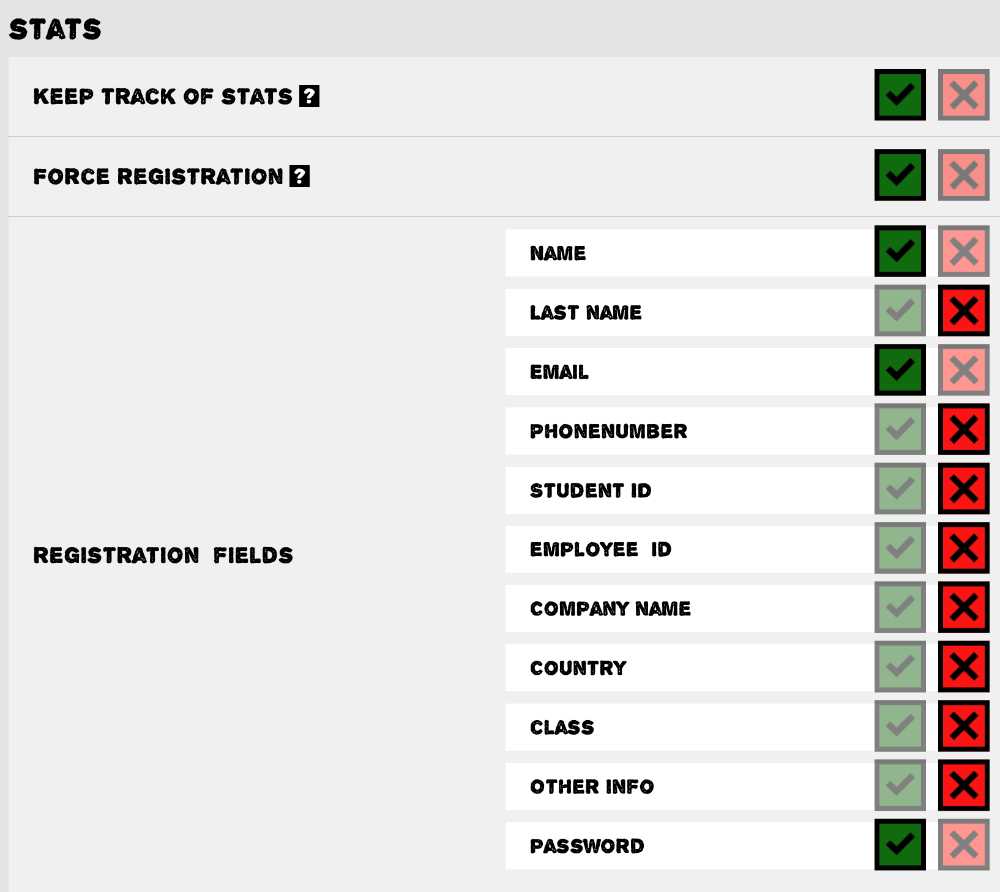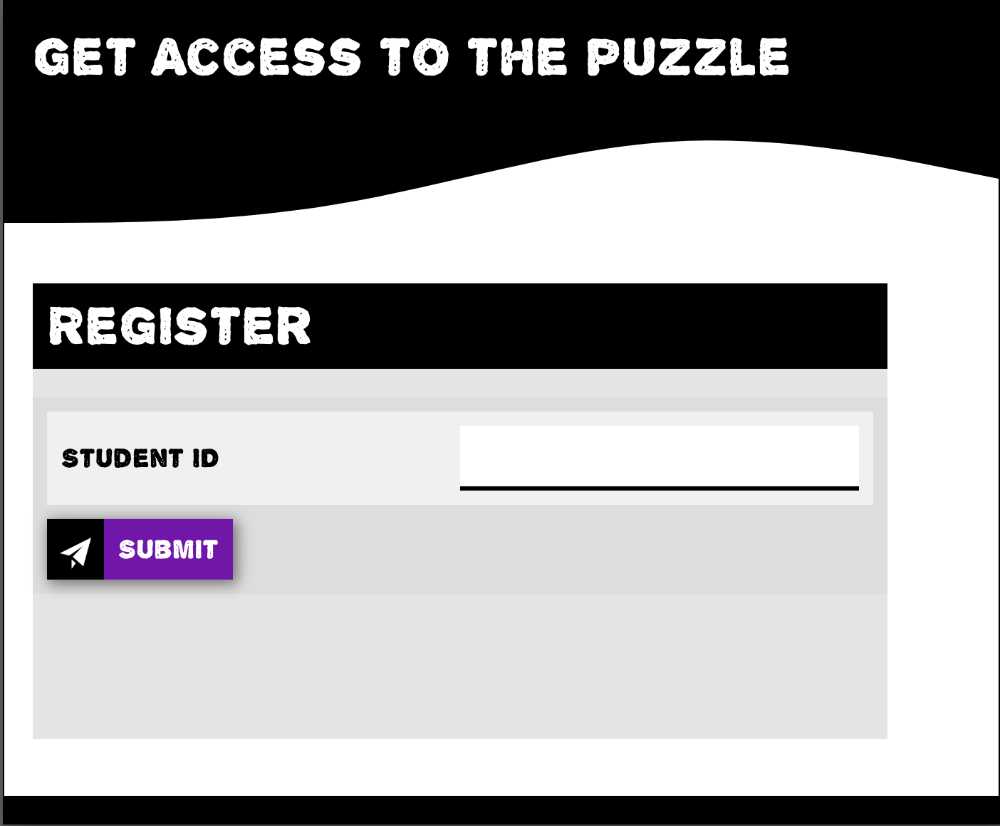Where to start?
To start off using Puzzel.org and Canvas together, I would recommend following the installation instructions listed here first:
This will install the Puzzel.org app for you and give you the correct configuration URL required by Canvas.